價格:免費
更新日期:2018-11-15
檔案大小:22 MB
目前版本:1.0.7
版本需求:需要 iOS 11.0 或以上版本。與 iPhone、iPad 及 iPod touch 相容。
支援語言:英語
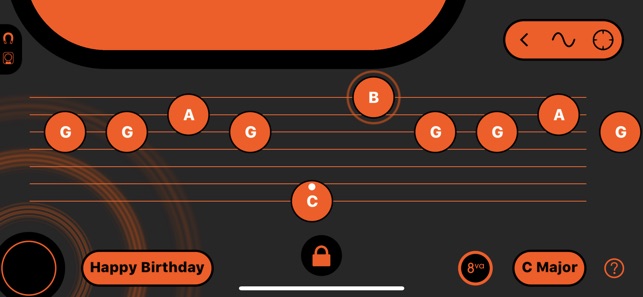
It’s easy to compose your own riffs, melodies and chord progressions. Just press the Skwitch in different places, and you can step forward and backward through your favorite melodies, expressively shaping the sound as you squeeze.
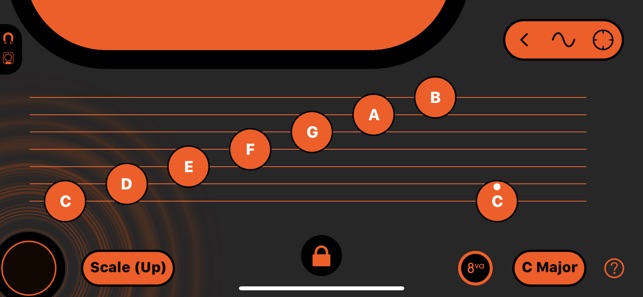
Mix and match with chords and arpeggios and you are ready to start improvising or jamming along with your favorite tunes. Then, when you’re ready to take it to the next level, connect wirelessly to GarageBand, Logic or any other MPE or Audiobus-ready app on your connected iOS/MacOS devices.

Skwitch is the brand new musical instrument from Skoogmusic. It clips straight on to your iPhone, so within minutes you have a piece of accessible tech that you can use to create music, learn coding + more - it’s a bit like magic, but better.
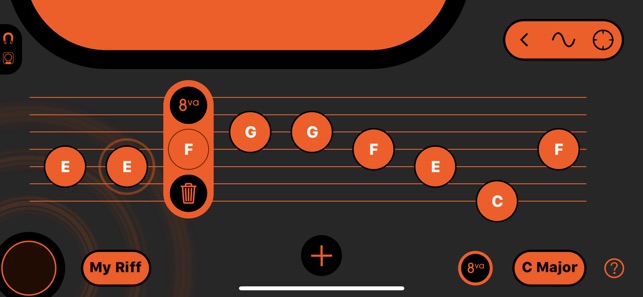
This iPhone app is intended for use with Skwitch and iPhone only and will not provide any functionality if installed directly on an iPad or iPod Touch. If you want to use Skwitch with an iPad, you can easily connect from this App (running on your iPhone, with Skwitch attached and ready) to compatible apps running on any iPad that supports Bluetooth MIDI (iPad 3 onwards).
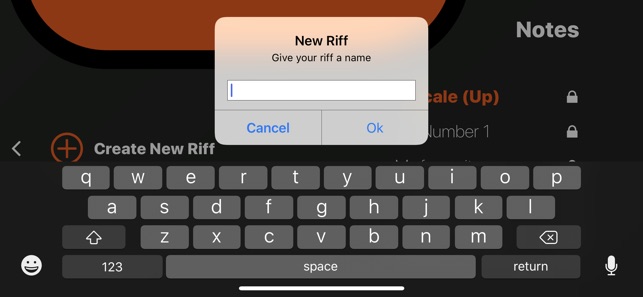
To start making music on your iPad or Mac with Skwitch simply run Skwitch Music on your iPhone, follow the instructions for attaching the Skwitch, then start a MIDI session. Once that's up and running you just need to go to the MIDI settings in the app and start advertising Bluetooth MIDI. On an iPad, run any Bluetooth MIDI enabled app, then connect to Skwitch (for example, in GarageBand go to Settings/Advanced/Bluetooth MIDI Devices). On a Mac, you can use Skwitch Music with GarageBand or Logic by connecting it as a Bluetooth MIDI input device in the Audio Midi Setup app located in Applications/Utilities.
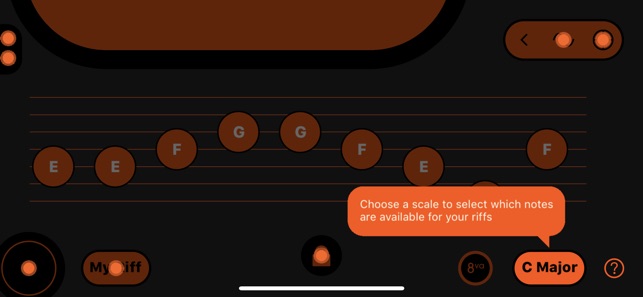
Skwitch Music also allows you to connect from your iPhone (again, with Skwitch attached and ready) to Swift Playgrounds on your iPad using Bluetooth MIDI. You can then use our Skwitch-ready Playgrounds and Templates to learn about musical scales while coding your own Skwitch controllable musical instruments. You can even write code in Swift Playgrounds to use Skwitch to fly drones or make robots dance.
支援平台:iPhone, iPad
